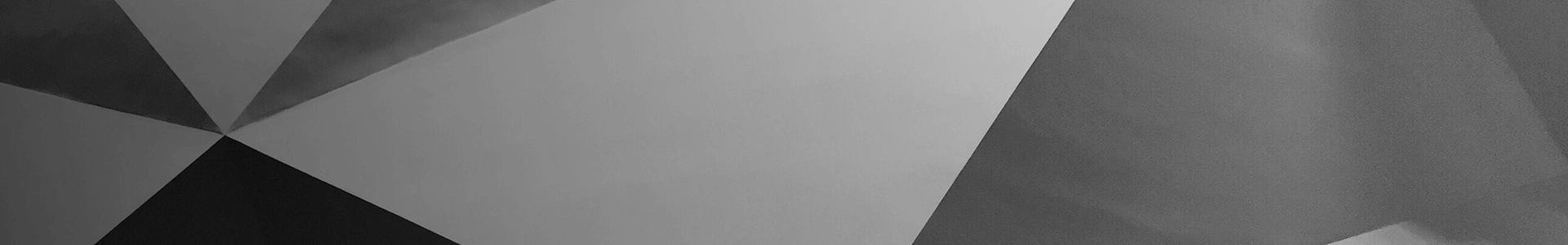ASUSTOR AS
ASUSTOR lists four different NAS products with four drive bays. We've already tested the ASUSTOR AS-604T, the company's most powerful 4-bay NAS, and today we're testing the next 4-bay model down, the AS-304T.
The difference between these two models comes down to just a few details. The first is processor speed, the AS-604T has an Intel Atom dual-core processor that runs at 2.13GHz. The AS-304T dual-core Atom runs at 1.6GHz. The second detail is the LCD display, present on the AS-604T and omitted on the AS-304T. The connectivity options are nearly identical, the upper scale model has two gigabit Ethernet ports and the AS-304T only has one.
As you can imagine there is a price difference as well. The AS-604T costs roughly $100 more than the AS-304T. Let's take a look at the full specifications, and then dive into the fine details.
Modern NAS servers have moved beyond data storage through a wire network. In order to get the most out of a NAS you need to look at the extra I/O hardware and the mountain of potential software features.
As mentioned in the introduction, the ASUSTOR AS-304T uses an Intel Atom dual-core processor running at 1.6GHz. The unit has 1GB of DDR3 memory that is soldered to the motherboard and not upgradable. The unit holds four hard drives, and you can use either 3.5" or 2.5" drives.
A new feature to hit the NAS market is media center capabilities. ASUSTOR included an HDMI output port and an IR port that can be used with ASUSTOR's remote control. Together with your TV, the ASUSTOR AS-304T takes on a new role as media player and media distribution for the rest of your devices on the network.
The cloud features of the ASUSTOR AS-304T make it so you don't have to rely just on devices on your network. Movies, music, photos and your other files can be accessed from anywhere you have an internet connection.
Google Shopping returned several results when searching for the ASUSTOR AS-304T. At the time of writing, the lowest price we found was $450 and most e-tailers have the AS-304T available for less than $470.
NAS products are equal parts hardware performance and software features. One compliments the other in a balanced product. You need more hardware performance to run more software features at the same time.
ASUSTOR just released a new operating system, ADM 2.0. There are several included features from the factory, but the built-in App Central provides access to many more.
There are many more applications that ASUSTOR doesn't list on the specifications sheet. We'll take a look at the software later in this review.
ASUSTOR put together a basic package for the AS-304T. The label at the top shows the hardware specifications and lists the package contents.
ASUSTOR hasn't made it in the retail market yet, so the package doesn't need to list all of the features and specification all over the package.
The inner packaging protects the NAS on all four corners, so there is little chance of damage from a fall during shipping.
The included accessory package includes everything you need to get started other than hard drives. Included we found an Ethernet cable, power cable, screws for 3.5" and 2.5" drives, as well as a software disk and paper manual.
Here we get our first look at the ASUSTOR AS-304T. There are four drive sleds that are removable. Although it looks like it has one, this unit does not have a display.
It does have a USB 3.0 port on the front of the NAS with a copy button. To use the feature, you plug in your device and press the button, the data is then copied to a special folder on the NAS.
The power button is at the top left corner and lights up when the system is on. A HDD activity LED is just below the power button.
The AS-304T uses SATA drives and the internal connectors are not keyed for SAS drives.
The drive sleds can accept 2.5" and 3.5" hard drives. They also have activity lights provided by a fiber optic like tunnel system.
The NAS has a nice aluminum shell with vents on the side with the internal components.
A large fan keeps the HDDs and system internals cool.
The AS-304T has an internal power supply, so you don't have to fiddle with a power brick.
A second USB 3.0 port is on the back of the NAS, with a headphone port just above it.
The AS-304T only has a single gigabit Ethernet port, and it has two USB 2.0 ports next to it. Above this cluster is the HDMI port.
The other side doesn't have a vent.
The bottom of the NAS has four foam feet that keep the NAS from vibrating your desk.
ASUSTOR has a special setup software that makes finding the NAS on your network easy. This is the easiest way to location your NAS and start the setup process.
If you ever have a problem, the Dr. ASUSTOR feature will get you squared away quickly.
Our NAS test 'system' has migrated to a full 45u rack like what you'd find in a datacenter. There are ten servers that attack the target NAS with 120 Hyper-V installations of Windows 7 64-bit, each with a dedicated gigabit Ethernet port. The systems feed to three Extreme Networks Summit 400-48 switches that link together via Extreme Network's proprietary link cable system. One switch has a two 10GbE Xenpak adapters installed. When testing NAS products with 10GbE capability, the NAS connects to the switch via single or dual 10GbE courtesy of an Intel X520-SR2 installed in the NAS.
This level of testing wouldn't be possible without the help and support from several companies, many of which have little to do with NAS products. We would like to thank AVADirect, Antec, Corsair, GIGABYTE, Icy Dock, Kingston, LSI, Noctua, Rosewill and Western Digital for their much-appreciated support.
The Intel NAS Performance Toolkit (NASPT) is a file system exerciser and analysis tool designed to enable direct measurement of home network attached storage (NAS) performance. Designed to emulate the behavior of an actual application, NASPT uses a set of real-world workload traces gathered from typical digital home applications. Traces of high definition video playback and recording, office productivity applications, video rendering/content creation and more provide a broad range of different application behaviors.
The TweakTown Custom 120-client Office Test uses 120 Windows 7 Hyper-V installations and custom software to stress each NAS with traces from Microsoft Office tasks. Both throughput (in Mbits per second) and latency (in milliseconds) are measured.
TweakTown uses Western Digital RED 1TB hard drives for all of our NAS tests. You can read our full review of the Western Digital RED 1TB here.
JBOD: A single or combined multiple drives and capacities linked together to form a single drive.
Note - No Data Redundancy
HD Video Play - 720p HD stream from Windows Media Player* 256kB reads
2HD Video Play - 2x playback
4HD Video Play - 4x playback
HD Video Record - 720p HD stream, 256kB writes
HD Video Play & Record - 1 playback, 1 record simultaneously
2x HD Video Play & 2x Record - 2 playback, 2 record simultaneously
Photo Album - All reads - wide distribution of sizes
Office Productivity - Reads and writes, 1kB & 4kB reads; Mostly 1kB writes
Content Creation - 95% writes; 1k, 4k & little reads; Writes up to 64kB
Directory Copy From NAS - 64kB reads
Directory Copy To NAS - Predominantly 64kB writes, wide scattering under 16kB
File Copy From NAS - 4GB file copy, 64kB reads
File Copy To NAS - 64kB writes
One of the easiest ways to start with a NAS is to purchase your NAS and use an existing drive until more HDDs are purchased.
RAID 0: Normally used to increase performance and useful for setups such as large read-only NFS servers where mounting many disks is time-consuming or impossible and redundancy is irrelevant.
HD Video Play - 720p HD stream from Windows Media Player 256kB reads
2HD Video Play - 2x playback
4HD Video Play - 4x playback
HD Video Record - 720p HD stream, 256kB writes
HD Video Play & Record - 1 playback, 1 record simultaneously
2x HD Video Play & 2x Record - 2 playback, 2 record simultaneously
Photo Album - All reads - wide distribution of sizes
Office Productivity - Reads and writes, 1kB & 4kB reads; Mostly 1kB writes
Content Creation - 95% writes; 1k, 4k & little reads; Writes up to 64kB
Directory Copy From NAS - 64kB reads
Directory Copy To NAS - Predominantly 64kB writes, wide scattering under 16kB
File Copy From NAS - 4GB file copy, 64kB reads
File Copy To NAS - 64kB writes
RAID 10: A Stripe of Mirrors. Multiple RAID 1 mirrors are created and a RAID 0 stripe is created over these.
HD Video Play - 720p HD stream from Windows Media Player* 256kB reads
2HD Video Play - 2x playback
4HD Video Play - 4x playback
HD Video Record - 720p HD stream, 256kB writes
HD Video Play & Record - 1 playback, 1 record simultaneously
2x HD Video Play & 2x Record - 2 playback, 2 record simultaneously
Photo Album - All reads - wide distribution of sizes
Office Productivity - Reads and writes, 1kB & 4kB reads; Mostly 1kB writes
Content Creation - 95% writes; 1k, 4k & little reads; Writes up to 64kB
Directory Copy From NAS - 64kB reads
Directory Copy To NAS - Predominantly 64kB writes, wide scattering under 16kB
File Copy From NAS - 4GB file copy, 64kB reads
File Copy To NAS - 64kB writes
RAID 5: Use block-level striping with parity data distributed across all member disks.
HD Video Play - 720p HD stream from Windows Media Player 256kB reads
2HD Video Play - 2x playback
4HD Video Play - 4x playback
HD Video Record - 720p HD stream, 256kB writes
HD Video Play & Record - 1 playback, 1 record simultaneously
2x HD Video Play & 2x Record - 2 playback, 2 record simultaneously
Photo Album - All reads - wide distribution of sizes
Office Productivity - Reads and writes, 1kB & 4kB reads; Mostly 1kB writes
Content Creation - 95% writes; 1k, 4k & little reads; Writes up to 64kB
Directory Copy From NAS - 64kB reads
Directory Copy To NAS - Predominantly 64kB writes, wide scattering under 16kB
File Copy From NAS - 4GB file copy, 64kB reads
File Copy To NAS - 64kB writes
RAID 6: Extend RAID 5 by adding an additional parity block; thus it uses block-level striping with two parity blocks distributed across all member disks.
HD Video Play - 720p HD stream from Windows Media Player 256kB reads
2HD Video Play - 2x playback
4HD Video Play - 4x playback
HD Video Record - 720p HD stream, 256kB writes
HD Video Play & Record - 1 playback, 1 record simultaneously
2x HD Video Play & 2x Record - 2 playback, 2 record simultaneously
Photo Album - All reads - wide distribution of sizes
Office Productivity - Reads and writes, 1kB & 4kB reads; Mostly 1kB writes
Content Creation - 95% writes; 1k, 4k & little reads; Writes up to 64kB
Directory Copy From NAS - 64kB reads
Directory Copy To NAS - Predominantly 64kB writes, wide scattering under 16kB
File Copy From NAS - 4GB file copy, 64kB reads
File Copy To NAS - 64kB writes
The ASUSTOR AS-304T might have performed better in the single client tests than you expected with a 1.6GHz processor. We weren't surprised, though.
The ASUSTOR AS-604T performed very well with just 2.13GHz, and we ran those tests on ASUSTOR's first operating system. The new OS increases performance and is very efficient.
The Intel NAS Performance Tool (NASPT) is an excellent way to determine NAS performance in a single user environment. Any review that only uses NASPT assumes that only a single computer will access the target NAS at one time. We took issue with this method of testing and spent over a year designing, building, programming and finally validating the TweakTown Multi-Client Test.
The test uses Microsoft Office data recorded to traces and played back to the NAS from up to 120 client Windows 7 installations (clients). We record total throughput of all clients and average response time per client.
Over time we'll populate the two multi-client charts with several NAS products from a span of categories. The products range from a dual Xeon server with 2x 10GbE to a 2-bay NAS with a single gigabit Ethernet connection. The products will fall into their performance categories based on performance and not marketing material or opinion.
The ASUSTOR AS-304T did about what we expected in our multi-client test. You can see the difference between the AS-604T and AS-304T under an intense workload.
The AS-304T is a consumer NAS so the multi-client test was ran to get a better understanding of high-end consumer and entry-level enterprise performance.
The ASUSTOR AS-304T doesn't break any new ground for performance or features, but it does bring the whole bag of tricks at a lower price point than what we're accustomed to. At roughly $450, the ASUSTOR AS-304T is a low cost solution that brings enterprise features to the consumer class. The system only gives you 1.6GHz of CPU power and 1GB of RAM to run a few at a time, but the features are there.
The processing power of the AS-304T is plenty enough for the consumer features, though, and that is where the AS-304T shines. One of the best features is the media center function from XBMC. The ability to play media content stored on the NAS through HDMI is great.
Since it's a NAS, the files on the disks can be played on other devices like smart TVs, media players and so on. Going a step further, the cloud features unbind you from your home network, and give access to your files while on the go, outside of the home.
Other typical NAS features are also present. Remote backup, NZB and Torrent download services and so on are just a small pieces in a much larger puzzle. There are so many features that it's impossible to even try to list them all.
At this time, the ASUSTOR AS-304T is one of the better values on the diskless NAS market. While in the budget section of the market, ASUSTOR built their code very well. We noticed the high transfer performance when we tested the AS-604T, and again with the AS-304T. The code allows the NAS to transfer data as fast as some of the competitor's products with faster processors.
PRICING: You can find products similar to this one for sale below.
United States: Find other tech and computer products like this over at Amazon.com
United Kingdom: Find other tech and computer products like this over at Amazon.co.uk
Australia: Find other tech and computer products like this over at Amazon.com.au
Canada: Find other tech and computer products like this over at Amazon.ca
Deutschland: Finde andere Technik- und Computerprodukte wie dieses auf Amazon.de
Quick Navigation full review of the Western Digital RED 1TB here PRICING: United States: Amazon.com United Kingdom: Amazon.co.uk Australia: Amazon.com.au Canada: Amazon.ca Deutschland: Amazon.de