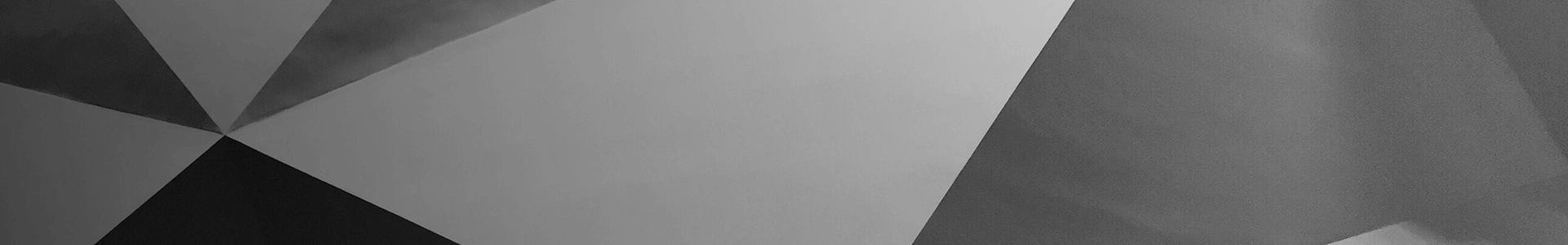The Fanless King Intel Core i5 6x 2.5GbE System Review by CWWK
What do you get when you combine the Intel Alder Lake's heterogeneous core architecture into a 15W design with 6x 2.5GbE NICs? Something very cool. We are calling this the "King" of the fanless units we have tested. While it is more costly, it is also significantly faster. At the same time, it is temperamental with plenty of frustrating quirks that STH readers and our team have had to work through.
For the "King", we had to do a video that you can find here:
As always, we suggest opening this in its own browser, tab, or app for the best viewing experience.
First off, we need to get to what we purchased, and why. The unit we purchased is a 12th Gen Intel Alder Lake series fanless desktop, firewall, and virtualization host from CWWK. Here is the link (Affiliate link.)
We purchased the unit with the Intel Core i5-1235U which costs $465 or so barebones, depending on the coupons and discounts that day. Other storefronts like Topton and Kingnovy are reselling this CWWK unit.
We also purchased the 16GB and 512GB configurations. Memory compatibility can be rough on these little boxes, and we just wanted to see what we would get. Something we have found with this unit, and also the AMD Ryzen 4x 2.5GbE Firewall Router is that they often come with BIOS Windows 11 Pro keys. Windows Activation found the digital license on the system and activated Windows 11 Pro.
The Intel Core i5-1235U we believe is a sweet spot. It is about $160 less than the Core i7 version that has the same core counts, albeit with higher clocks. Usually in these fanless boxes, we are cooling and power-constrained so extra clock speed is lost fairly quickly due to throttling. The Core i5-1235U has two P-cores with hyper-threading and eight E-cores just like the Core i7-1256U. The Core i3-1215U has half of the E-cores and a lower-end integrated GPU. The Pentium Gold 8505 has only a single P-core. If you are looking for a performance upgrade over the N6005 and N100 systems out there, then the Gold 8505 is going to be priced closer with more performance. We are instead looking at about twice the compute for $170 more.
We did not get a WiFi option but will cover a bit on installing that aftermarket. That feels like one of the big misses. Otherwise, having 6x 2.5GbE is fairly massive in a system like this.
As a quick note here, in the STH forums, there is an awesome thread on these with BIOS tweaks, hardware hacks, how to get things working, and more. If you purchase these and intend to do anything outside of running a stock system, then you will want to bookmark that thread.
Next, let us get to our hardware overview.
Looking at the outside of the system, we get a power button, a clear CMOS button, and a TF (microSD) card slot. There are three display outputs. We get one HDMI port, one DisplayPort, and then the Type-C can have DP alt mode support. Aside from that USB Type-C port, there are four Type-A ports half Gen1 and half Gen2. For a small fanless desktop, this is a fairly good solution, but you will not find Thunderbolt on this unit.
One will note the two WiFi antenna hole plugs on either side. We used these when mounting WiFi antennas to this unit.
On the other side, we have our status lights, grounding point, and 12V DC input. The big feature is networking. Here we have 6x Intel i226-V network ports.
This is a fanless system. As such, there are large fins on top of the chassis and even fins on the side.
The top is not overly exciting except it does not have a fan.
The bottom has large cooling vents and mounting points for a VESA mount that we did not get with our unit.
Something we will note here is that the bottom of the system has a lot going on. We were recommended an 80x80x10mm fan to cool the bottom of the system, but we did not get one with our unit. That may vary based on the seller.
Next, let us get inside the unit to see what is going on.